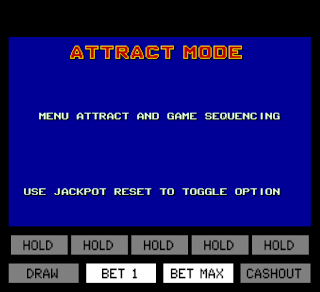I decided to revisit the PE+ driver specifically to find out why all the video slots did not accepts coins. I assumed the slots had some special code that maybe affected the coin-in timing, but after a lot of tracing, I couldn't find any differences. Eventually, I noticed that the last page of the operator screens was blank and the Spin button was lit. Pressing the Spin button didn't seem to do anything. Using some experience I learned from the S+ slot machine, I figured this screen was used to show the reel stops. Each time you press Spin you would see the next reel stop etc.
I decided to revisit the PE+ driver specifically to find out why all the video slots did not accepts coins. I assumed the slots had some special code that maybe affected the coin-in timing, but after a lot of tracing, I couldn't find any differences. Eventually, I noticed that the last page of the operator screens was blank and the Spin button was lit. Pressing the Spin button didn't seem to do anything. Using some experience I learned from the S+ slot machine, I figured this screen was used to show the reel stops. Each time you press Spin you would see the next reel stop etc.
But the screen wasn't painting the reels and seemed to be stuck in a loop. After much tracing, I finally found that the Timer 1 interrupt at 0x001b stopped firing. Without this interrupt, the game would basically sit in an endless loop waiting for the timer bit to update.

It turns out that the split timer code in the i8051 core needed a small tweak. Once the code was fixed, the reel stops showed up in the operator screen, and the game started accepting coins.

Now that I could see the slot games play properly, I found that PS0716 was not "Quarter Mania", but rather "River Gambler".

With the video slots working, I added support for 5 new romsets to the driver:
- (PS0014) Super Joker Slots
- (PS0022) Red White & Blue Slots
- (PS0043) Double Diamond Slots
- (PS0045) Red White & Blue Slots
- (PS0308) Double Jackpot Slots